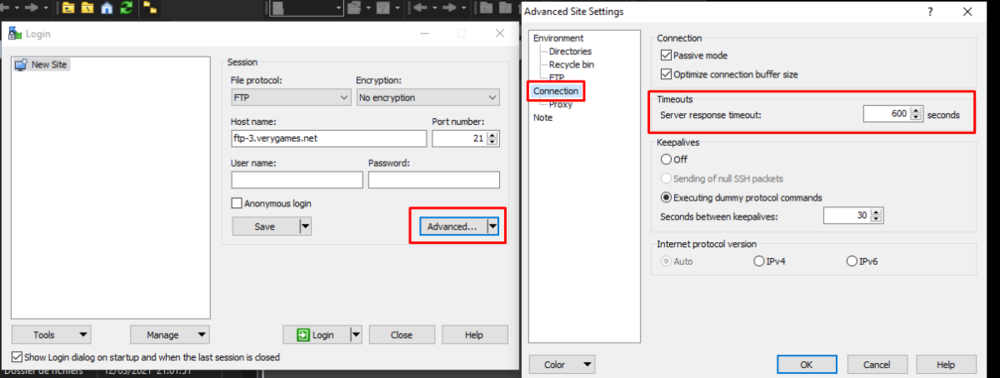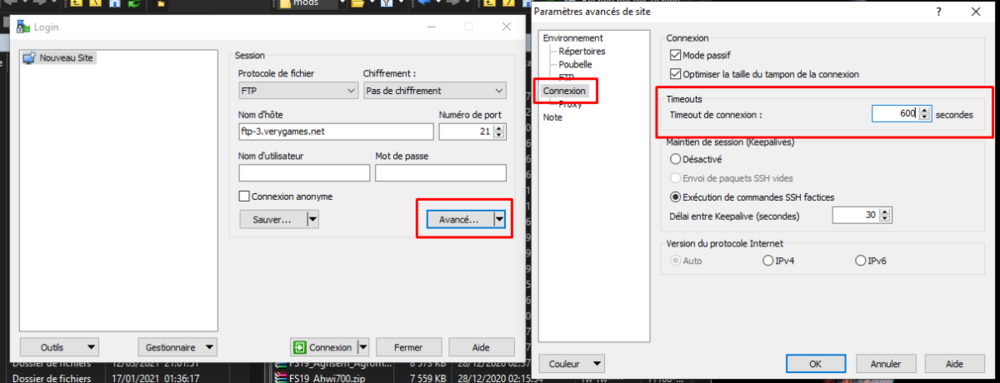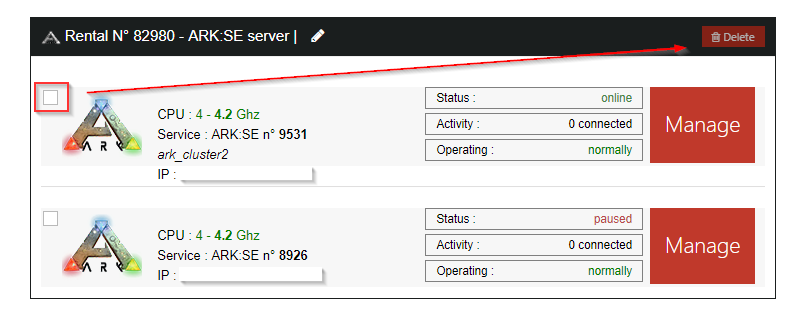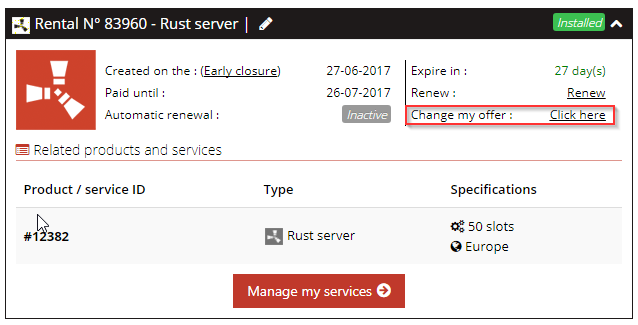-
Compteur de contenus
3 596 -
Inscription
Type de contenu
Profils
Forums
Calendrier
Articles
Tout ce qui a été posté par Kriax
-
The timeout is a feature on mane FTP clients. This feature has been made in order to not waiting a long time and having an error quickly. However, in many situations (slow connection, slow FTP, ...) it is important to increase or disable this timeout. Using VeryGames WebFTP allows you to not be subject to this timeout. How to disable on Filezilla ? You have to edit the settings. How to disable on WinSCP ? You have to edit the settings, you must do this for each sites.
-
Le timeout est une feature présente dans les clients FTP. Cela permet de ne pas attendre éternellement et d'avoir une erreur rapidement. Cependant, dans certaines situations (connexion lente, FTP lente, ...) il est important d'augmenter ou de désactiver ce timeout. Utiliser le WebFTP de VeryGames permet de ne pas être soumis a ce timeout Comment le désactiver dans Filezilla ? Vous devez éditer les options. Comment le désactiver dans WinSCP ? Vous devez éditer les options. Attention, il faut faire cela avec tous les sites.
-

I changed my mind and want to confirm my account now, what ca I do?
Kriax a posté un sujet dans Payments control
All you have to do is to provide the document(s) we requested during the payment control. -

Why does VeryGames perform a payment control AFTER the payment?
Kriax a posté un sujet dans Payments control
VeryGames chose not to perform payment controls beforehand, in order not to impose a delay to all the customers before the installation of the service. Unfortunately, it is not possible to know upfront if a payment will be fraudulent or unauthorized, without a thorough verification. -
What will happen ? The service will be definitively closed The payment will be refunded to the prorata of what has been used The customer will never be allowed to make new payments with PayPal of debit/credit card Will I still be able to pay ? Yes. You'll have to use our other payment methods (availability depending on your country): Allopass paysafecard Wire transfer Bancontact Mistercash Belfius Direct Net Giropay iDEAL ING Home’Pay Przelewy24 SisalPay Sofort Überweisung VISA Qiwi Webmoney Yandex Money
-

What will happen if I do not answer to the commercial support?
Kriax a posté un sujet dans Payments control
After 24h without answer, the service is TEMPORARILY suspended. Why? If the customer does not answer to the ticket, of which he has been informed by email, we do not have any other choice but to suspend temporarily the service(s). Will my data be lost ? When your service is temporarily suspended, you do not lose any data. Your service is simply "paused". It will be reactivated as is, if the customer provides the requested document(s). -
PayPal is a company that protects its customers, not its sellers. VeryGames does not have any resort on a "fraudulent" or unauthorized payment.
-
Indeed, most banks offer the 3D SECURE payments. Unfortunately, this is not enough. For instance: Sometimes, all you have to do is specify the birth-date of the card owner. Which is a simple information to find for a "fraudster".
-
By no means. But if you do not, VeryGames will not be compelled to accept your PayPal or debit/credit card payment either.
-
It only depends on the time the customer will take to provide us with the required document(s).
-
A payment control is only performed once per account, unless: The person who's paying only confirmed one payment If there is a suspicious transaction on the account If the owner of the account changes IMPORTANT: If a customer creates a new account, VeryGames cannot know that he already had validated a previous account. Due to this, a payment control might be performed on this new account. The customer is free to let us know that his previous account was already validated, which can be taken into account if the person that payed the new service is the same.
-
Some customers told us: "I do not trust sending my document(s) over the Internet!" VeryGames does understand that sending important documents on Internet might cause unease. The customer is free to blacken/blur the mentions that he does not want to show. However, the documents must remain identifiable, and the needed informations must remain readable. Personal data we gather are not saved, nor used, for any other objective than the payment control. These data will remain strictly confidential and will not be used for commercial purpose.
-
You can: Use a scanner. Take a picture with your phone or a camera Upload it on a sharing website (For exemple : uplea.com) NOTE: The document must be readable. Mind the size of the document that you can send via email.
-
The customer must provide the document(s) requested in the ticket [PAYMENT CONTROL]: An ID (National Identity Card, passport, driver license...) and/or A proof of address (Internet, telephone, electricity bills ...) The document must be valid for the person that has made the payment.
-
What is a payment control exactly? Payment controls are random. They are performed on payments made through PayPal of debit/credit card only. Our commercial support contacts the customer via a ticket in order to let him know that we perform a routine payment control on his account. We then inform him of the document(s) that we need. The customer has to do is to provide the requested document(s). And his account will be confirmed.
-
VeryGames has a French official approval by the CNIL (National Commission for Information Technology and Civil Liberties) the French equivalent of the Information Commissioner's Office in the United Kingdom, to have the right to perform verifications, and request identity documents.
-
Unfortunately, for many years now, we receive a lot of fraudulent payments. Internet is a place where frauds are easy, and there isn't any Internet police. Anti-Fraud verifications have therefore been set-up on VeryGames.
-
When you pay with Paypal, you subscribe, you then have to add a credit card on your Paypal account. If you don't have a credit card : You simply have to buy Tokens (1 token = 1 €uro) here by choosing Paypal as a mean of payment. With these tokens, you'll be able to rent any service from our shop (except CSGO skins).
-
To delete a registered card, go to MY ACCOUNT. In the menu PAYMENT METHODS, click on MY SUBSCRIPTIONS / DEBIT CARDS. In the My registered cards section, on the DELETE button.
-
To add a credit card, go to MY ACCOUNT. In the menu PAYMENT METHODS, click on MY SUBSCRIBTIONS AND DEBIT CARDS. In the section Add a new credit card, click on the ADD A NEW DEBIT/CREDIT CARD button. Then on the ACCESS THE REGISTRATION FORM button. You then land on the bank form. Insert your card informations and click the PAY button. WARNING: during the operation, an amount will be displayed (EUR 0.01). This amount will not be charged to your card. You card has been added in your account, in the My registered cards section. You can delete it anytime, by clicking on the DELETE button. NOTE : if you have a subscription running, you will have to cancel it before.
-
To manage your subscriptions (Paypal, Credit card and tokens) go to My account tab. In the Payment methods tab, click on My subscriptions and debit cards. In the Manage my automatic renewal subscriptions, you will find : Your rental number and his personalized name (if you have one) Service type Your rental’s beginning date -Your rental’s end date Your subscription’s status The periodicity (that you can modify) Subscription type (Paypal, Credit card or auto-token) How activate a subscription ? To activate a subscription, you have to select in Subscription type the one you wish to activate. You can choose between : Paypal A popup will appear. You will have to make a renewal payment, by using Paypal means of payment to activate a subscription. NOTE : a credit card or a bank account needs to be link to your Paypal’s account. Credit card Before being able to select a credit card, you must : Have made a first payment with a credit card Or add a credit card. In this case, one credit card will display in the list (For exemple :VISA 66666******6666). You will just have to select it. It will automatically activate the subscription. And the status will be displayed as ACTIVE. NOTE : if you added or used several credit cards, these will display in drop-down menu, choose the one that you wish. Auto-tokens Select Auto-tokens. That will activate automatically the subscription. The status will be displayed as ACTIVE. How to disable a subscription? To disable a subscription, you have to select in Subscription type the one that you wish to deactivate. You can choose between : Paypal You will be redirected to the Paypal’s website. Connect to it with you Paypal access. Click on the Cancel subscription button (on the bottom). The status will be displayed as INACTIVE. Credit Card Select No subscription The status will be displayed as INACTIVE. Auto-tokens Select No subscription The status will be displayed as INACTIVE.
-

Average delay for the server installation after we receive the payment
Kriax a posté un sujet dans Payment methods
For the following payment methods, strong>the tokens will be on your account few minutes after the payment: Allopass DineroMail Mobile invoice Hipay Internet+ KBCCBC Multibanco Neosurf Payshop SMS+ Zeevex For the following payment methods, the service will be provided 5 minutes after the payment: Bancontact Mistercash Belfius Direct Net Debit/credit card (Visa, Maestro, Mastercard, American Express) Giropay iDEAL ING Home’Pay Paypal Paysafecard VISA Qiwi SisalPay Sofort Überweisung Webmoney Yandex Money For wire transfert: the service is installed on receipt of payment, about 5 to 10 business days. -
The following methods of payment are accepted (available by country): Allopass (By SMS, Hipay, Internet +, Cartes Neosurf, Wap mobile and credit/debit card) Bancontact Mistercash Belfius Direct Net Crédit/debit card (Visa, MasterCard, American Express), by Paypal or Hipay Check, only for France DineroMail Giropay iDEAL ING Home’Pay KBCCBC Multibanco Paypal Paysafecard Payshop Wire transfert, only for France VISA Qiwi SisalPay Sofort Überweisung Webmoney Yandex Money Zeevex
-
The change offer is a service which allows you to change an offer to another one FOR FREE. You do not have to pay any supplement, only the expiration date will be modified according to the new chosen offer. Caution : When your change offer is done, you cannot have a refund, even in tokens. One offer change every 30 days (unless you have the option Flexi+or an Instant change offer Pass.). When you choose an offer with several servers and you wish to remove one or several servers, you have to delete the servers you don't want anymore, before doing your offer change. CAUTION : EVERY DATAS, BACKUPS, IP ADDRESSES of the servers you delete WILL BE PERMANENTLY LOST ! To do so : Go to your services management panel Check the servers you want to delete Click on the DELETE button To delete your servers permanently, you have to do an offer change, and choose the new offer you want. For example : If you had an offer with 3 servers and you now only want 2, choose : 2 servers in "Servers quantity" list To do an offer change, go to MY ACCOUNT Click on the link Click here, in front of Change Offer . Caution : if you have a Paypal subscription, you have to cancel it before. You do not know how to cancel your subscription? Click here. Modify what you want. The remaining days number is displayed on the right (After this offer change, you will have: X day(s)) [TABLE=border: 1, height: 27] [TR] [TD]NOTE : if you do not have enough days lasting on your rent, you will get this message : Your remaining days number to make this offer change is not sufficient. You need to have a minimum of X day(s) to be able to make it. At the moment, you have X day(s). You will need to renew your service before making the offer change.[/TD] [/TR] [/TABLE] Click on the button : Change my offer You arrive on a summary page of your old and new offer. Click on the button : Confirm my changes An email will be sent to you with a check code to insert on the site. NOTE : if you do not insert the code, your offer change will not be validated. To see your offer change’s history: Click on Offer change history, on the left menu. NOTE : Once a service has expired, the history of this one does not appear anymore.
-
VeryGames Pass allows you to perform a particular operation on your services. Pass offer change. This pass allows the client to make an immediate offer change.