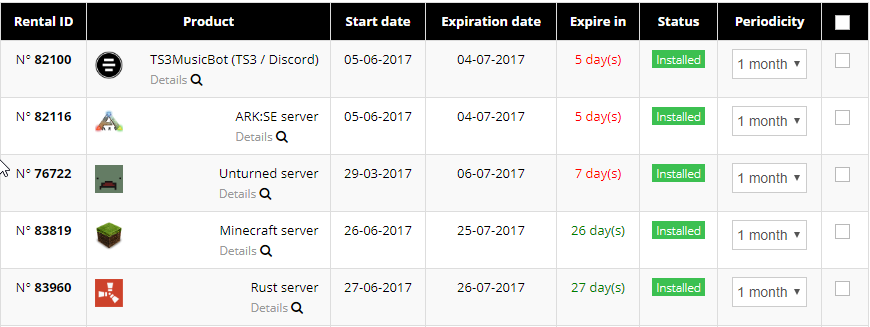-
Compteur de contenus
3 596 -
Inscription
Type de contenu
Profils
Forums
Calendrier
Articles
Tout ce qui a été posté par Kriax
-
What is Flexi+ ? On our website, you can change your offer for free every 30 days. With the Flexi+ offer you can change your offer once every 7 days, instead of once every 30 days. How can I get Flexi +? When you rent a service, simply activate the Flexi+ offer. I forgot to activate it when I rented my service, can I still activate it? Yes, you just have to do an offer change and select the option.
-
The change offer is a service which allows you to change an offer to another one freely. You do not have to pay any supplement, only the expiration date will be modified according to the new chosen offer. NOTE : All your datas and the server’s ip adress will be kept. Caution : When your change offer is done, you cannot have a refund, even in tokens. One offer change every 30 days (unless you have the option Flexi+or an Instant change offer Pass.). To make an offer change, you have to go to your My account tab. Click on the link Click here , in front of Change Offer . Caution : if you have a Paypal subscription, you have to cancel it before. You do not know how to cancel your subscription? Click here. Modify what you want. The remaining days number is displayed on the right (After this offer change, you will have: X day(s)) [TABLE=border: 1, height: 27] [TR] [TD]NOTE : if you do not have enough days lasting on your rent, you will get this message : Your remaining days number to make this offer change is not sufficient. You need to have a minimum of X day(s) to be able to make it. At the moment, you have X day(s). You will need to renew your service before making the offer change.[/TD] [/TR] [/TABLE] Click on the button : Change my offer You arrive on a summary page of your old and new offer. Click on the button : Confirm my changes An email will be sent to you with a check code to insert on the site. NOTE : if you do not insert the code, your offer change will not be validated. To see your offer change’s history: Click on Offer change history, on the left menu. NOTE : Once a service has expired, the history of this one does not appear anymore.
-
To renew your service, go to MY ACCOUNT. You have two options to renew a service: Via the rental panel Click on the link : Renew You then land in your cart If you wish you can change your frequency. Click on the PAY NOW button Choose your payment method NOTE : some payment methods may be dimmed. For example: TOKENS, if you do not have enough tokens to pay for your order. In the MY ORDERS section, click RENEW. Select the service you wish to renew NOTE : You can select multiple services. Click on the button You then land in your cart Si vous le souhaitez vous pouvez modifier votre périodicité. Click on the PAY NOW button Choose your payment method NOTE : some payment methods may be dimmed. For example: TOKENS, if you do not have enough tokens to pay for your order.
-
You can transfer the tokens you have on your account on the V1 site for free. Go to MY ACCOUNT on the V2 site. In the MANAGE MY TOKENS menu, click on SEND TOKENS. In the Collect tokens from the old version of the site (http://www.verygames.net) section, you simply need to: Put in "E-mail account on http://www.verygames.net", your VeryGames V1 email account where the tokens you want to recover are placed. Put the number of tokens you wish to transfer. Then click the TOKENS RECOVERY button An email will be sent with a verification code to insert on the site. You must therefore have access to the email address of your V1 account.
-
You can send Tokens to another VeryGames user for free. Go to MY ACCOUNT. In MANAGE MY TOKENS menu, click SEND TOKENS. All you need to do is: Put in "e-mail address of the VeryGames account", the email of the person you want to send Tokens to. Put the number of tokens to send. Then click on SEND TOKENS. WARNING: This action is irreversible. In any case, you can claim your Tokens back. An email will be sent with a verification code to insert on the site.
-
To change your VeryGames account password, go to MY ACCOUNT In the MY PROFILE menu, click MY PASSWORD. Just put your current password Then the new password you want Confirm Finally, click on the button CHANGE PASSWORD
-
When you change your account information, an email is sent with a verification code to insert on the site. If you no longer have access to your mail, you will not be able to save your changes. Therefore, a VeryGames administrator must change your email account manually. You must then send a support ticket, specifying the new email that you want instead. You will then be asked to prove your identity by sending a scan or photograph (For example: with your mobile) of your ID (eg passport, driving license, ID ...) to support@verygames.net. NOTE : il ne faut pas fournir un email qui est déjà utilisé sur un autre compte VeryGames. Upon receipt of this document, VeryGames administrator will change your email account. What is VeryGames doing with the document ? I have no confidence in sending documents through Internet. VeryGames understands this lack of confidence when sending important documents. The customer can completely delete the information it does not want to show. However, the document should still remain recognizable and the name and date of birth visible. [TABLE] [TR] [TD]All collected personal data is not retained or used for any other purpose than simple control of payment.The information provided will remain strictly confidential and will not be used for commercial purposes.[/TD] [/TR] [/TABLE]
-
If you connect directly to the site via your Facebook or Google account, but your account is now closed, to be able to connect again to the site without changing VeryGames account, simply: Click on Forgotten Password (https://v2.verygames.net/fr/user/passwordforgot) A password will be sent to your email of your Facebook or Google NOTE : If you no longer have access to your email, click here
-
Your credentials are private. If you give them to another person, you take responsibility. VeryGames admins will never ask them to you. To change your informations, go to MY ACCOUNT. In the MY PROFILE menu, click on MY INFORMATIONS. You just have to change what you want then confirm by clicking the button UPDATE. An email will be sent with a verification code to insert on the site. NOTE: If you no longer have access to your email, CLICK HERE INFORMATION It is not possible to change the name and date of birth of a VeryGames account. To change this information, send a ticket to our support. You will then be asked to prove your identity by sending a scan or photograph (For example: with your mobile) of your ID (eg passport, driving license, ID ...) to support@verygames.net. What is VeryGames doing with the document ? I have no confidence in sending documents through Internet. VeryGames understands this lack of confidence when sending important documents. The customer can completely delete the information it does not want to show. However, the document should still remain recognizable and the name and date of birth visible. [TABLE] [TR] [TD]All collected personal data is not retained or used for any other purpose than simple control of payment.The information provided will remain strictly confidential and will not be used for commercial purposes.[/TD] [/TR] [/TABLE]
-

J'ai changé d'avis et je veux valider mon compte, comment faire ?
Kriax a posté un sujet dans Contrôle de paiement
Il vous suffit simplement de fournir les informations et/ou documents demandés lors de la vérification de paiement. -

Pourquoi VeryGames effectue un contrôle APRÈS le paiement ?
Kriax a posté un sujet dans Contrôle de paiement
VeryGames a pris la décision de ne pas faire de contrôle avant le paiement, afin de ne pas imposer un délai de contrôle à tous les clients avant l'installation du service. Malheureusement, il n'est pas possible sans une vérification minutieuse de savoir à l'avance si un paiement sera ou non frauduleux. -
Que se passera-t-il ? Le service sera définitivement fermé Le paiement sera remboursé au prorata utilisé Le client ne sera plus autorisé à faire de paiements Paypal ou carte bancaire Pourrai-je quand même payer ? Oui. Il vous suffira d'utiliser nos autres moyens de paiement (disponibles selon les pays) : Allopass (Via SMS, Hipay, Internet +, Cartes Neosurf, Wap mobile et carte bancaire) Bancontact Mistercash Belfius Direct Net Giropay iDEAL ING Home’Pay Paysafecard SisalPay Sofort Überweisung Virement bancaire VISA Qiwi Webmoney Yandex Money
-
Sans réponse après 24h, le service est coupé PROVISOIREMENT. [h=5]Pourquoi ?[/h] Si le client a bien informé son numéro de téléphone sur son compte, notre service tente de joindre deux fois le client. Si le client ne réponds pas, notre service envoie alors un ticket, que le client reçoit également par email. Si notre service n'arrive toujours pas à joindre le client, nous n'avons hélas d'autres choix que de suspendre provisoirement le(s) service(s). [h=5]Est-ce que mes données seront perdues ?[/h] Lorsque le serveur est suspendu provisoirement, le client ne perd aucune données. Le serveur est uniquement en "pause". Il sera réactivé si le client fournit les informations et/ou le(s) document(s) demandés.
-
Paypal est une société qui protège ses clients, mais pas ses marchands. VeryGames n'a aucun recours sur un paiement "frauduleux" ou non autorisé.
-

Un paiement en carte bancaire n'est-il pas sécurisé ?
Kriax a posté un sujet dans Contrôle de paiement
En effet, la plupart des banques propose le 3D SECURE. Malheureusement, cela ne suffit pas. Par exemple : Parfois, sur le site de la banque, il suffit simplement de renseigner la date de naissance du propriétaire de la carte bancaire pour vérifier un paiement. Ce qui est facile à trouver pour un "fraudeur". -
Un contrôle téléphonique ne prend que quelques minutes. Pour une demande de document(s) cela dépendra uniquement le temps que le client met à le(s) fournir.
-

Est-ce que je vais devoir valider mon compte à chaque paiement ?
Kriax a posté un sujet dans Contrôle de paiement
Un contrôle de paiement n'est effectué qu'une seule fois sur un compte sauf : Si la personne qui a payé n'a validé que pour une seule fois S'il y a une transaction suspicieuse sur le compte S'il y a un changement de propriétaire IMPORTANT : Si un client créé un nouveau compte, VeryGames n'a aucun moyen de savoir qu'il a déjà validé un autre compte. De ce fait, un contrôle de paiement est susceptible d'avoir lieu sur ce nouveau compte. Le client peut tout à fait informer VeryGames qu'il a déjà eu un contrôle de paiement sur un autre de ses compte, celui-ci pourra être prit en compte s'il s'agit du même payeur. -

Qu'est ce que VeryGames fait avec le(s) document(s)
Kriax a posté un sujet dans Contrôle de paiement
Certains clients nous disent : "je n'ai pas confiance dans l'envoi de document(s) par Internet !" VeryGames comprend fort bien la méfiance d'envoyer des documents importants. Le client peut tout à fait rayer les mentions qu'il ne souhaite pas montrer. Cependant, le document doit malgré tout rester identifiable et les informations demandées lisibles. Toutes les données personnelles récoltées ne sont ni conservées, ni exploitées pour tout autre objectif que le simple contrôle de paiement. Les informations communiquées resteront strictement confidentielles et ne seront pas utilisées à des fins commerciales. -
Il est possible : D'utiliser un scanner. De prendre une photo (Par exemple : avec un téléphone portable). De les déposer sur un site de partage de fichiers (Par exemple : uplea.com) NOTE : Le document doit être parfaitement lisible. Faites attention à la taille du fichier que vous pouvez envoyer avec votre messagerie.
-
Le client doit fournir ce qui lui est demandé au téléphone ou dans le ticket, concernant la personne qui a effectué le paiement. Cela peut être : Un numéro de téléphone et/ou Une pièce d'identité (Par exemple : Carte d'Identité Nationale, passeport, permis de conduire...) et/ou Un justificatif de domicile (Par exemple : facture Internet, de téléphone, d'électricité...)
-
Les contrôles de paiement sont aléatoires. Ils sont réalisés uniquement sur les paiements effectués par Paypal ou par carte bancaire. Si le client a bien informé son numéro de téléphone sur son compte, notre service de paiement contacte le client par téléphone (uniquement pour les francophones) OU par ticket afin de lui faire part d'un contrôle de routine de paiement sur son compte. Le client est alors informé des informations ou document(s) à fournir. Il suffit alors au client de simplement fournir les informations/documents demandés. Et son compte sera validé.
-
VeryGames a effectué une demande d'autorisation auprès de la CNIL pour obtenir le droit de procéder à des contrôles, notamment pour la demande de documents d'identité.
-

Pourquoi effectuons-nous des contrôles de paiement ?
Kriax a posté un sujet dans Contrôle de paiement
Hélas, depuis plusieurs années nous avons de nombreuses transactions frauduleuses. Internet est un endroit où il est très facile de frauder. A ce jour, il n'existe pas vraiment de police de l'Internet. La vérification anti-fraude a donc été mise en place sur VeryGames suite à cela. -
Lorsque vous payez par Paypal, vous souscrivez à un abonnement, vous devez alors ajouter une carte bancaire sur votre compte Paypal. Si vous n'avez pas de carte bancaire : Il vous suffit d'acheter des Tokens (1 token = 1 €uro) ici en choisissant PAYPAL comme moyen de paiement. Ensuite avec ces Tokens, vous pourrez louer n'importe quel service se trouvant dans la boutique (Sauf des Skins CSGO).